Today, I will find out how to look up my certification. There are various types of certifications, including ITQ, Korea Chamber of Commerce and Industry, and other private certifications. There is always a case where the qualifications I acquired in the past are needed later to prove employment or career.
What I need in this case is how to look up my certification, and today I want to find out how to simplify it. 내 자격증 조회
I will proceed with my certification inquiry below. 좋은뉴스
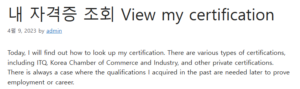
index
How to look up my certification
Naver Certification Search
Qunet certification inquiry
How to look up my certification
There are a total of two ways to look up my certification. One is using Qnet and the other is using Naver. If you have a Naver certificate, the Naver method is more convenient, and if not, Qnet is more convenient. In order to search for certification, a means of self-verification is required.
Naver Certification Search
1. Access the Naver app.
Check my license 1
Since it is done through the app, not the Naver Web, connect to the app after installing the Naver app. After that, log in and access your profile at the top right.
2. Click Certification on the main screen.
Check my license 2
3. Click the Add Certification button.
Check my license 3
If you add a certificate, you can view the certificate. (However, only places that have an alliance with Naver are available.)
4. Proceed to select a certification institution to connect and agree to terms and conditions.
Check my license 4
5. Then, connect the certificate issuing authority you want.
Check my license 5
6. Qualification inquiry is complete.
Check my license 6
If you need an issuance number, you can get the license issuance number by clicking on the relevant certificate.
Qualifications that can be inquired through Naver certification inquiry can be inquired from the Korea Chamber of Commerce and Industry, Korea Transportation Safety Authority, Korea Broadcasting Agency, Human Resources Development Service of Korea, Korea Productivity Center, Korea Coast Guard, Korea G-Telf Committee, and Korea Chamber of Commerce and Industry. You must have a photo registered to verify your qualifications through your smartphone.
A summary of 729 types of national qualifications!
In addition to looking up the certifications you have already acquired through Naver Certificates, you can check in real time even the passing inquiries of the certifications you have recently applied for. For example, if you are a successful candidate after taking the first-class written test, you can quickly check your Naver certification on the day of the announcement. Therefore, it can be said that it is a good method for those who are looking for a job.
Qunet certification inquiry
1. Access the Qnet homepage.
Check my license 7
Go to Qnet Homepage
2. Proceed to log in.
Check my license 8
You can also log in through a joint certificate or simple authentication.
3. Access [My Page] – [Issuance Inquiry Status] – [Certificate Acquisition Inquiry].
Check my license 9
You can check the certificate type, name, date of birth, license number, issuance (registration) date, and certificate number.
Today, we looked at how to search for certification in a simple way. If you have difficulty with this method, you can ask the counselor the procedure through a phone call to the facility where you seem to have obtained the license (Korea Chamber of Commerce and Industry, MOS, etc.).
Summary of where to use lifelong education vouchers