How to apply for a refund for high-efficiency first-class home appliances: how to print transaction statements and receipts
10% of the product purchase price can be refunded to consumers who have purchased 10 high-efficiency, first-class home appliances, including refrigerators, kimchi refrigerators, TVs, air conditioners, washing machines, air purifiers, electric rice cookers, vacuum cleaners, and dehumidifiers. The maximum refund amount per individual is 300,000 won, and home appliances purchased not only in offline stores but also online malls such as G Market, Auction, Coupang, Timon, and WeMakePrice can be refunded.
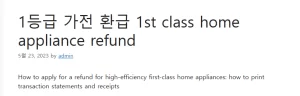
To apply for a refund for first-class home appliances, apply on the Best Efficiency Refund Project website by attaching the efficiency rating label of the product to be purchased, the nameplate with the manufacturing number, transaction statement, and receipt. However, most of the people who purchase through an online shopping mall and ask to attach a transaction statement or receipt do not know where it is. So today, I’m going to find out how to print out the first-class efficiency refund home appliance transaction statement. 1등급 가전 환급
index
Conditions for Refunding Purchase Expenses for High-Efficiency Class 1 Home Appliances 좋은뉴스
High-efficiency first-class home appliances refund support items
How to apply for a refund for high-efficiency class 1 home appliances
High-efficiency first-class home appliance refund transaction statement and receipt printing method
11th Street
G9 (Earth)
Gmarket (Gmarket)
Naver
Auction
WeMakePrice
Coupang
Timon
Conditions for Refunding Purchase Expenses for High-Efficiency Class 1 Home Appliances
From 2021, it has been changed to selective support. Any citizen of the country could buy a first-class home appliance and receive a refund, but starting this year, only those belonging to the socially disadvantaged class can receive a refund. Households eligible for welfare discounts on electricity bills from KEPCO as follows can apply for a 1st class refund.
Households with 3 or more children: Households with 3 or more children or 3 or more grandchildren
Maternity households: Households containing infants less than 3 years old from the date of birth
Large family: households with 5 or more members
Recipients of basic livelihood benefits: recipients of housing education benefits, recipients of basic livelihood benefits for residential late-night electricity use, recipients of livelihood medical benefits
second upper class
Disabled: Grades 1 to 3
Men of merit: Men of national merit, 1st to 3rd grade disabled men of merit, independence men of merit
Life support system: users of artificial respirators or oxygen concentrators
In other words, if you are eligible for a refund for Class 1 home appliances, you can get a discount on your electricity bill. Conversely, if you are getting a discount on your electricity bill, it also means that you can get a refund on your home appliances. If you are eligible for a Class 1 home appliance refund, but do not receive a discount on your electricity bill, please refer to the following article.
Register your birth and get a discount on your electricity bill! Eligibility for KEPCO electricity rate discount application for childbirth households
KEPCO offers discounts on electricity rates for those in need of social consideration, such as the disabled, people of national merit, people of independence merit, basic livelihood recipients, the next lowest class, households with multiple children, and social welfare facilities. 16,0 per month
happyyard.tistory.com
High-efficiency first-class home appliances refund support items
Home Appliance Reimbursement Item Rating
1 refrigerator 1
2 Kimchi Refrigerator 1
3 Air conditioner wall mount 1
Other 1~3
4 Washing Machine General 1~2
drum 1
5 Cold and hot water dispenser storage type 1
direct expression
6 Rice Cooker 1
7 vacuum cleaner (corded) 1 to 3
8 air purifier 1
9 TV 1
10 Dehumidifier 1
11 Tumble dryer 1
For 11 items, including refrigerators, air conditioners, and washing machines, if you satisfy the energy consumption efficiency level, you can receive a refund of 10% of the purchase cost. The maximum amount of refund that can be supported per household is 300,000 won. Products purchased after April 23, 2021 can be refunded after applying until the budget is exhausted.
How to apply for a refund for high-efficiency class 1 home appliances
I couldn’t find it even after searching, but first of all, you need to log in to the KEPCO High Efficiency Home Appliance Purchase Cost Support Project website and register as a member. The application is completed by uploading account information, applicant information, purchase information, and proof of purchase in 4 steps.
Register and log in
Enter account information: After entering the account number in your name, check the validity of the account
Enter applicant information: Enter information such as name and address
Enter purchase information: item, model name (label model name), date of purchase, purchase amount, place of purchase
– Fill in the model name of the energy consumption efficiency label
Upload proof of purchase (4 types): transaction statement, receipt, energy consumption efficiency rating label photo, nameplate photo
– The model name of the transaction document is the same as the model name of the energy consumption efficiency rating label
Application completed
After completing the application, if there is something to be supplemented, a text message requesting security will be sent. At this time, the reason for supplementation must be identified, reviewed within 14 days, and supplementation completed. Please note that your application will be invalid if it is not supplemented after 14 days.
△ Examples of documents proving refund for high-efficiency class 1 home appliances
And you must submit proof of purchase as shown in the picture above. Examples include transaction statements, online payment receipts, label photos, and nameplate photos. Labels and nameplates are attached to electronic products, so you can attach them after taking pictures. The nameplate is usually on the side or back, but if it is not on the exterior, it may be on the inside, so be sure to look closely.
High-efficiency first-class home appliance refund transaction statement and receipt printing method
The problem is the transaction statement and receipt. Depending on the online market, the menu is different and the form is different, so many people are confused. So, I’m going to try to organize the major online shopping mall transaction statements and how to print receipts. After purchasing from 11th Street, G9, G Market, Naver, Auction, WeMakePrice, Coupang, and Timon, we will find where the transaction details and receipts are hiding.
11th Street
• How to print transaction details
1. My 11th Street → Order delivery inquiry → View details on the left of order details → Capture and upload order/delivery details (including model name and orderer name)
2. My 11th Street → Order delivery inquiry → View details on the left of order details → Print payment receipt on the right for order/delivery details
• Receipt (card slip) printing method
1. My 11st Street → Click ‘Receipt/Income Deduction/Shipping Fee’ on the left → Capture and upload credit card sales slip
G9 (Earth)
• How to print transaction details
1. Horse page → Click order detail view on the left of order delivery inquiry → Upload capture of order detail page
2. Magic page → Click order detail view on the left of order delivery inquiry → Click the purchase receipt at the top and upload the screen capture
• Receipt (card slip) printing method
1. Horse page → Click order detail view on the left of order delivery inquiry → Click card slip on the left → Capture and upload the card slip
Gmarket (Gmarket)
• How to print transaction details
1. My Shopping → Click Order Detail View on the left of order history → Upload capture of order detail page
2. My Shopping → Click Order Details on the left of the order history → Click Print Purchase Receipt at the top and upload the screen capture
• Receipt (card slip) printing method
1. My Shopping → Click Order Details on the left of order details → Click on the card slip on the left → Capture and upload the card slip
Naver
• How to print transaction details
1. Payment Details → Click on the product → Capture and upload the order/delivery details page (including model name and buyer)
2. Payment details → Click on the product → Order/delivery details Left receipt issuance details → Click the purchase receipt at the bottom and capture and upload the screen
• Receipt (card slip) printing method
1. Payment details → Click on the product → Order/delivery details Click on receipt issuance on the left → Click on the card receipt on the right and capture and upload the screen
Auction
• How to print transaction details
1. My Auction → Click Order Detail View on the left side of the order history, and then capture and upload the screen.
2. My Auction → Click Order Details on the left of the order history → Click Print Purchase Receipt at the top, capture the screen and upload it.
• Receipt (card slip) printing method
1. My Auction → Click View Order Details on the left of Order History → Click on Credit Card Receipt on the left
→ Click Print Credit Card Receipt on the right and upload screen capture
WeMakePrice
• How to print transaction details
1. My Page → Order delivery inquiry → Capture and upload the screen
2. My page → order delivery inquiry → click order details view, capture the screen and upload it
• Receipt (card slip) printing method
1. My page → order delivery inquiry → order details → click receipt inquiry, capture the screen and upload it
Coupang
• How to print transaction details
1. My Coupang → Order list → View order details → Capture and upload the screen (including model name and name)
2. My Coupang → Order list → View order details → Click the transaction statement below and capture and upload the screen
• Receipt (card slip) printing method
1. My Coupang → Order List → View Order Details → Click Credit Card Slip Below → Click Print Card Slip, Capture and Upload
Timon
• How to print transaction details
1. Mightymon → Purchase delivery inquiry → Capture and upload the screen (including model name and name)
2. Mightymon → Purchase delivery inquiry → Receipt printing → After clicking the payment receipt, capture and upload the screen
• Receipt (card slip) printing method
1. Mightymon → Purchase and delivery inquiry → Print receipt → Click Print credit card sales slip, capture the screen and upload it
Depending on the online market, the method of printing the transaction statement and receipt card slip is slightly different, and the format is also different. When capturing the transaction statement and credit card sales slip receipt screen, the purchase date, purchaser name, purchase amount, model name, order number, and approval number must be marked for refund.
※ I’m trying to exchange high-efficiency first-class home appliances, but I can’t see the transaction statement.
As transaction details are issued in different formats, the document name (offline) or menu name (online) does not necessarily have to be ‘transaction statement’. Even if it is not a transaction statement, it is possible if it is a document that can prove the purchase of the home appliance subject to refund. The document should include the supplier (trade name, business registration number, representative, representative’s seal), buyer’s name, model name, item, transaction price, transaction date, etc.
Please note that there is. If you have the transaction statement and purchase receipt ready, you can apply for a refund after accessing the homepage for refund of purchase costs for high-efficiency home appliances.